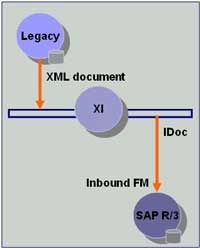
If you have gone through the previous post and decided to start learning XI, this article will help you create your first XI scenario. You will understand the concepts better since do-it-yourself is always the best approach rather than simply reading through. I assume that you have read the previous post and are by now fairly familiar with the architecture of Exchange Infrastructure. I shall still introduce the different components of XI Architecture in course of this example.
The Scenario
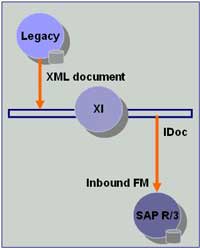 A custom XML document containing certain data is picked up from the file system by file adapter. The message is mapped to IDoc-XML format and then routed to the IDoc adapter. A custom IDoc is posted into the partner R/3 system by means of a call to an inbound function module. Data is updated into custom DDic tables in the R/3 system. A custom IDoc type ZRZORDER and message type ZRZSO_MT have been defined in target R/3 system.
A custom XML document containing certain data is picked up from the file system by file adapter. The message is mapped to IDoc-XML format and then routed to the IDoc adapter. A custom IDoc is posted into the partner R/3 system by means of a call to an inbound function module. Data is updated into custom DDic tables in the R/3 system. A custom IDoc type ZRZORDER and message type ZRZSO_MT have been defined in target R/3 system.
Overview of DDic tables
Custom IDoc ZRZORDER contains three segments to hold the data records of these tables. If you haven’t already created, create three data dictionary tables as shown below:
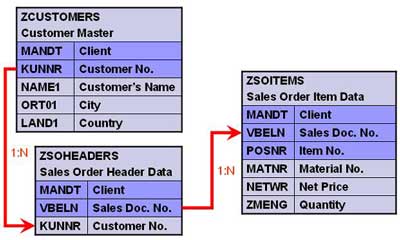
In this example we are using a custom IDoc. However, you may use any existing IDoc to try out this scenario. To understand how to create a custom IDoc, refer to my post on ALE and IDocs.
System Landscape Directory
SLD stores information about different systems involved in the Integration Landscape. It also helps administer the software components and their usage dependencies on each other. The products, software component and dependency information (collectively called Software Catalog) is used by the Integration Repository while the systems or the landscape information (Technical Landscape and Business Landscape) is used by the Integration Directory. Technical Landscape contains Technical systems, which store the technical information about software systems like the physical host where it is installed. Business Landscape contains Business Systems which is nothing but a business-specific wrapper to a technical system. Every Business System points to a Technical System. For example, an SAP system would be defined as a Technical System of type Web AS ABAP while a particular client on this system could then be defined as a Business system. This Business system would thus point to its Technical System. Now, Let us begin with SLD settings relevant to our scenario.
Create a Product and a Software Component
- Go to Start Integration Builder (Transaction SXMB_IFR) -> System Landscape Directory -> Software Catalog.
- Define a Product.
- Define a Software Component and assign it to the above Product.
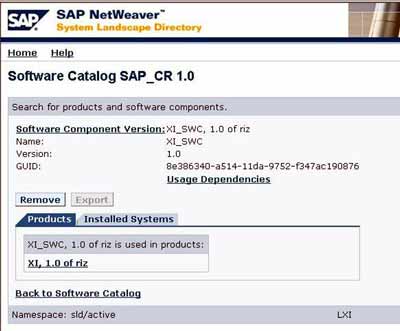
Create Technical and Business Systems
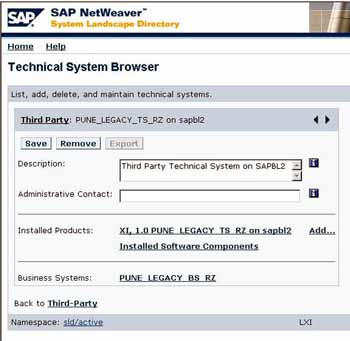
- Access path – Start Integration Builder (Transaction SXMB_IFR) -> System Landscape Directory -> Technical Landscape
- Create a technical system of type ‘Third-Party’ to identify the legacy system.
- Specify the Host name
- Add the system to the software component created previously
- Similarly create a technical system of type ‘Web AS ABAP’ to identify the client on the R/3 system
- Now, follow the access path – Start Integration Builder (SXMB_IFR) -> System Landscape Directory -> Business Landscape
- Create a new business system to identify the legacy system
- Specify the corresponding third-party TS
- Give a Logical system name
- Select your product and SWC
- Identify the BS as an Application System and select your Integration server
- Similarly, create a business system to identify the R/3 system
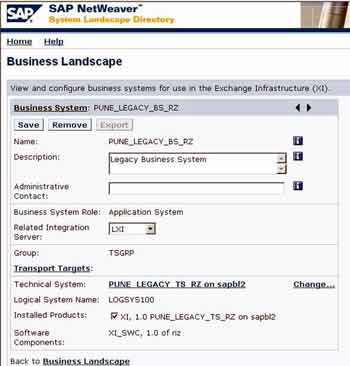
Thus, we are done with SLD settings. In the coming posts we will understand design and configuration required for this scenario. The next post deals with designing repository objects using the Integration Repository, the design time tool provided by SAP.