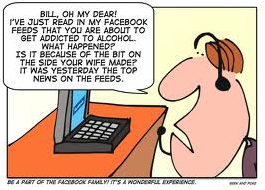
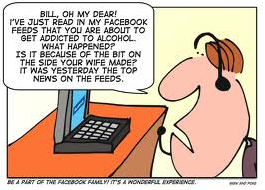 If you’re an active member of social networking sites, you quickly realize just how much information about your life can be accessed by complete strangers with only minimal effort. With the rise in popularity of various social media sites – Facebook and Twitter, for example – more information is shared more quickly. That potentially includes personal information, like your address, phone number and photos. And with ever-shifting policies that can be utterly confusing and intentionally evasive, it’s more important than ever to know how to protect yourself on the Internet. By reading a few key points about popular social networking sites, you can arm yourself with the knowledge to share what you want – with whom you want.
If you’re an active member of social networking sites, you quickly realize just how much information about your life can be accessed by complete strangers with only minimal effort. With the rise in popularity of various social media sites – Facebook and Twitter, for example – more information is shared more quickly. That potentially includes personal information, like your address, phone number and photos. And with ever-shifting policies that can be utterly confusing and intentionally evasive, it’s more important than ever to know how to protect yourself on the Internet. By reading a few key points about popular social networking sites, you can arm yourself with the knowledge to share what you want – with whom you want.
An extremely helpful feature on Facebook that many users remain unaware of is the ability to create lists of friends with varying privacy settings. Facebook calls the feature Friends Lists, and states that “you to create private groupings of friends based on your personal preferences. For example, you can create a Friend List for your friends that meet for weekly book club meetings. You can create Friend Lists for all of your organizational needs, allowing you to quickly view friends by type and send messages to your lists.” To access your Friends Lists, simply go under the Account header to “Privacy Settings.” You can classify by family, professional affiliation, location– whatever organization makes the most sense to you.
You should also be aware of your visibility settings, that is, whether or not you want everything on your profile to be reachable through sites like Google or Yahoo. From the same “Privacy Settings” tab, locate “Search Visibility.” Here, you can make adjustments according to what you’re most comfortable with. If you select “Only Friends,” you will be removed from Facebook search results. “My Networks and Friends” is the Facebook default, and allows your information to be available to anyone in a given network; that is, a city, company or university.
Twitter, a social networking site that focuses on short, 140-character status and location updates, allows both public and private posting. Posting publicly on Twitter means that your information and updates are freely available, as well as included in Twitter’s Public Timeline and search results. While this may be useful for those with public profiles– celebrities, for example– Twitter’s location feature may be more than you’re interested in sharing with the general public. If you’re interested in making the switch from public to private tweets, follow these instructions:
1. Log into Twitter.
2. Click “Settings” in the upper right corner of the screen.
3. Select “Account” followed by “Protect my updates”.
4. Click the “Save” button.
Ultimately, it’s important to use your discretion when deciding on privacy levels for your social media. While connecting with old friends and sharing information and pictures is a fun way to spend your time, remember that anything you share can be searched. So, think about what a potential boss or family member might think when you post photos of the wild party you attended, and consider your safety when using Twitter’s location services, which pinpoint the exact GPS coordinates of your location and broadcast them freely on the ‘net. With a little awareness, social media can expand your networking drastically without compromising your safety and identity.
Image Courtesy: geekandpoke.typepad.com